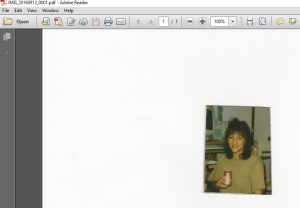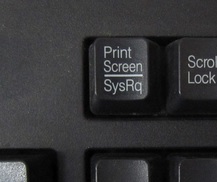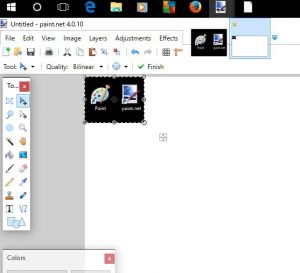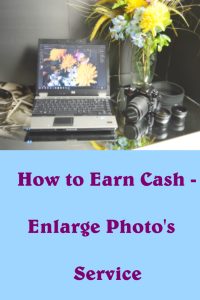 How to Earn Extra Cash – Edit Photo’s Service
How to Earn Extra Cash – Edit Photo’s Service
A corner of your apartment or even a converted closet, can be a suitable work space, to begin your own niche business, offering ‘photo editing services‘, specifically, enlarging photographs, and earn some cash. How do I start?
How to Start a Photo Editing Service
The technique described here is to provide yourself with operating a basic service and pricing will be up to you. Just remember to not view customers as cash cows. Your little business service, if done well, will grow over time, as will your income. Treat your customers well and they will return but most importantly, they will send their friends and family. Word-of-mouth advertising, is beyond priceless.
A little of your own investment for equipment will be needed, as follows:
- Computer
- Scanner
- Paint.net (Free online photo editor to download)
- Printer + ink cartridges
- Photo paper (optional)
- Flash drives (optional)
Steps to Edit Photos
Let’s begin, here are the steps :
1. Take your photo that needs enlarging.
2. Place into scanner, usually face down, set or save, as a PDF. Some scanners will auto-open while others may require to save the file. Remember the NAME of the file!
Should look like this when opened with Adobe Reader. Good job! (Is that me? Yes, back when I was young and sporting that metal, rock and alternative rock gal, image). Be ready to have a couple windows, and programs, open.
3. Open your Paint.net program, or other photo editing program, and have it ready.
4. Once your PDF photo is open, tap your PrtSc or Print Screen key. This will capture an image of your PDF photo.
5. Go to your Paint.net program and under Edit, scroll to Paste. Your image should now appear. Again, you may want to SAVE this new file. Close your Adobe Reader program. Your Paint file should look like this image, with the dotted lines.
6. Move your cursor to the bottom right dot. A little hand should pop open. Click on that corner dot, and HOLD your mouse and DRAG the corner, to enlarge your photo. Do your best to keep it’s original shape. ( Yes, that’s a different photo I captured).
7. Once you have it to your desired size, click on IMAGE (3rd button from File at top bar) then scroll to ‘Crop to Selection’, and click. SAVE your new enlarged photograph. Again, remember the NAME of your new file. Unfortunately, your photo size is limited to what you can see in Paint.net program. My photo’s are about 4”x3” but you can paste into a word processor program, enlarge again and print on photo paper or save to a USB flash drive.
8. The size of your new file can be found under Image, scroll to Resize. A box pops open and right at the top will tell you the size. (My own enlarged photo is 1.8Mb).
9. All you have to do now, is transfer the NEW enlarged photo to the Flash drive for your customer. They can either purchase a Flash drive from you (meaning you will need a few on hand) and those will also bring in extra cash! or the customer can bring their own. All other image and pdf files can be stored in separate customer file.
10. You can use your Printer and photo paper to offer customers a print-out of their new larger photo, one or more copies, again, for extra cash, price fairly. Ensure you adjust your Printer for Photo’s since you can print one or more. Do your best to not waste your Photo paper.
11. Another method of delivery to your customers is by email. Attach their new photo to the email and send.
Photo Appearances Vary & Other Services
A few notes to think about in providing this service. Some digital photo’s appear to blur as they are enlarged whereas a photo from 35mm cameras (yes, those old photo’s stored in photo albums) can keep it’s appearance along with any ‘age spots’ but they do remain clear.
Other services you can provide with your new found business, is offer people services to ‘digitize‘ their photographs or important documents. Again, save it on a flash drive or send by email to a cloud service (Dropbox, One Drive, Google Drive, etc.), where customers can download them. This is a service so be sure you charge a fee.
Marketing your Photo Editing Services
Marketing can be simple such as posters, stating your business name and services with contact information on tear away strips, such as this image.(Psst! Do your best to have yours looking spiffier than my example).
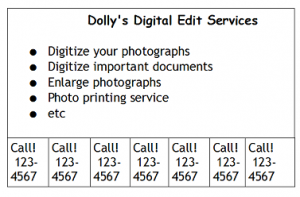 Place these posters in high traffic areas where people will NOTICE them. Apartment buildings, free boards, laundromat, food store, etc. Other promotional methods include :
Place these posters in high traffic areas where people will NOTICE them. Apartment buildings, free boards, laundromat, food store, etc. Other promotional methods include :
- Tell your friends and family to pass the word along.
- Business cards, hand them out to store owners, restaurants, etc.
- Network at community events with elders, parents, pet owners. Give them your business card.
- Use a T-shirt iron on transfer with your business name on it. Print your business name services and contact information on transfer paper, iron on t-shirts.
- Check your newspaper, to post a free ‘Announcement‘ about your business.
- List your business online in business directories.
Business Reputation Management
Operate your business with utmost security of confidential information about your customers. Respect and friendly service will help build word-of-mouth advertising and repeat customers. You can go online and learn about the special effects the Paint.net program offers, and add these skills to your services, and then graduate to the professional programs such as Adobe Photo Shop suite.
Learn about as many photo editing programs as possible and how to use them. Some are free and others will require outright purchasing. An article by FroKnowsPhoto writes that the Adobe Photo suites is offered as a ‘subscription‘ only with prices ranging from $20 – $50 per month.
Learning in Action
Marketing + Promotion Ideas for Service Business
Extra Reading
Canada Business Network – Online Marketing Info
Small Business + Start-Ups Forum
The end of the day, this little niche business service may not be totally glamorous but does offer the opportunity for a little ‘extra income’, work at home and consider yourself an Entrepreneur.
Learning from this little service business may help towards launching, adding more services, or entering, a larger business. Nothing wrong with dreaming about the infinite possibilities available. What’s your dream?
AIC|An Informal Cornr, all rights reserved. Ginsense writes articles on business skills, development, health, science, technology and society and enjoys advocating for independence, security and a better world for all of us.